The Product Postcard: Every Update We’ve Launched So Far in 2025
.png)
Big or small, every update across Q1 and Q2 was designed with one goal in mind: to make life easier for Flexkeeping users.
The thing about hotel tech is that it never stands still. It’s constantly evolving to meet more needs and solve more problems.
Our product team gets that more than anyone. Since the start of 2025, we’ve developed and launched 9 updates to our mobile and desktop app.
Some functional enhancements, some exciting new features, these updates are based on two factors:
- Real feedback from Flexkeeping users.
- Forward-thinking innovation from our industry experts.
So in case you missed it, here’s your Product Postcard: a mid-year recap of every single product update we’ve launched so far—and how your team can make the most of them (if they aren’t already).
UPDATE 1
Automatic “standby” state for inactive assignments.
What you need to know:
- Assignments not updated for 30 days will automatically move to a “Standby” state.
- They’re not gone! They just moved to a designated “Standby” list you can view anytime.
- The default inactivity period is 30 days, but we can customize it to any timeframe.
Why you should care:
- Filter out inactive assignments, so you can focus on what’s next.
- Keep your workspace clear and organized.
- Help you quickly identify top-priority tasks.
- Make it easier to review inactive tasks and analyze efficiency improvements.
UPDATE 2
Reassign rooms in just 3 clicks. 
What you need to know:
- You can now reassign rooms directly from the “Room Details” screen.
- The Reassignment screen will show a full list of available housekeepers and their workloads.
- Once confirmed, the room will automatically be added to the new assignee’s task list.
Why you should care:
- Easily reassign a room in seconds.
- Avoid unnecessary clicks and menu navigation.
- Save time and speed up communication between managers and housekeepers.
UPDATE 3
Checklists now have timestamps for full transparency.
What you need to know:
- You can now see when a task is updated in a checklist.
- You can also see who made the change.
Why you should care:
- Have greater visibility and control over changes.
- Stay accountable.
- Meet compliance requirements.
UPDATE 4
See important past data in Automated Cleanings.
What you need to know:
In the "Rooms" tab of Housekeeping, you can now see:
- Previous reservations
- Past cleaning records
- End-of-day cleanliness statuses
- Daily activity counters
- Detailed cleaning breakdowns
- Side panel information
Why you should care:
- Increase accountability for smoother operations.
- Resolve guest issues quickly.
- Analyze performance to find trends and boost efficiency.
UPDATE 5
Custom, colour-coded cleaning types.
What you need to know:
- Our support team can now help you set up unique, colour-coded cleaning types.
- Each cleaning type can have a specific name and colour, which will be visible on the Workday page, the Work schedule page, and the Manual override module.
Why you should care:
- Tailor cleaning types to your property’s unique needs.
- No longer confined to the previous 5 cleaning type options.
- Improve clarity and accuracy across teams
UPDATE 6
Set predefined cleanliness states. 
What you need to know:
- You can now set a clear cleanliness state for rooms before they’re assigned to housekeeping.
Why you should care:
- Reduce manual cross-checking and redundancies.
- Ensuring housekeeping knows exactly what type of cleaning a room needs.
UPDATE 7
Remove manual overrides on rooms.
What you need to know:
- You can now remove a manual override and return the room to its system-calculated clean type.
- Once a manual override is removed, the system clearly shows that a cleaning was intentionally unassigned.
Why you should care:
- Boost transparency within cleaning workflows.
- Give team members more visibility, clarity, and accountability.
UPDATE 8
Mandatory photo proof when a task is completed.
What you need to know:
- To validate when a task is done, users will be prompted to:
- Snap a live photo of the complete task.
- Automatically upload it to the task details.
- Give all team members full visibility into the task's status.
- Admins can customize who's required to give photo proof and who isn't, so standards are met without overburdening all users.
Why you should care:
- Chase less and trust more.
- Improve accountability across the team.
- Ensure tasks are completed accurately.
To activate this feature, contact our support team and we’ll get you set up.
UPDATE 9
Find things faster with global search.
What you need to know:
- You can now find what you’re looking for by simply typing it into the global search bar.
- We’ll populate results based on the keywords you searched. We’ll also rank frequently-used items higher, so they’re easier to access.
- Click the magnifying glass icon in the top right corner of the screen to search, or use the keyboard shortcut Ctrl + K (Windows/Linux) or Cmd + K (macOS).
Why you should care:
- Find exactly what you need, quickly and easily.
- Use shortcut commands for faster navigation.
What to expect on the next Product Postcard.
Our product team is already hard at work developing the next improvements to make using Flexkeeping easier and more impactful. Wanna few hints? 👀
- A huge feature launch that will put you in full control of your automation game.
- A predictive tool that factors last-minute room upgrades into your planning.
- More updates that are too top secret to talk about yet. Sorry.
Until then, happy tech travels from your friends at Flexkeeping.